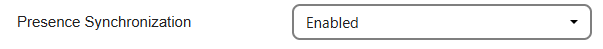How to Configure User-Presence Synchronization
User-presence synchronization involves sending the user-status to Nextcloud. The user-feature article explains in more detail which status and conditions are used. By default this feature is disabled.
These statuses are mapped:
- Online
- Do not disturb
- Away
Technically these status are determined by:
Do not disturb: Is determined by the primary personal Outlook calendar, if at that very moment an appointment is taking place.
Away: Is determined by GetLastInputInfo, a Windows function. The user is away, if after 1 minute there's no activity.
Frequency of the status scan is every 1 minute.
Settings
Enabling the user-presence synchronization involves the following settings in the Sendent app for Nextcloud it's administrator panel.
Under the Sendent for Outlook tab it's listed under the General section.