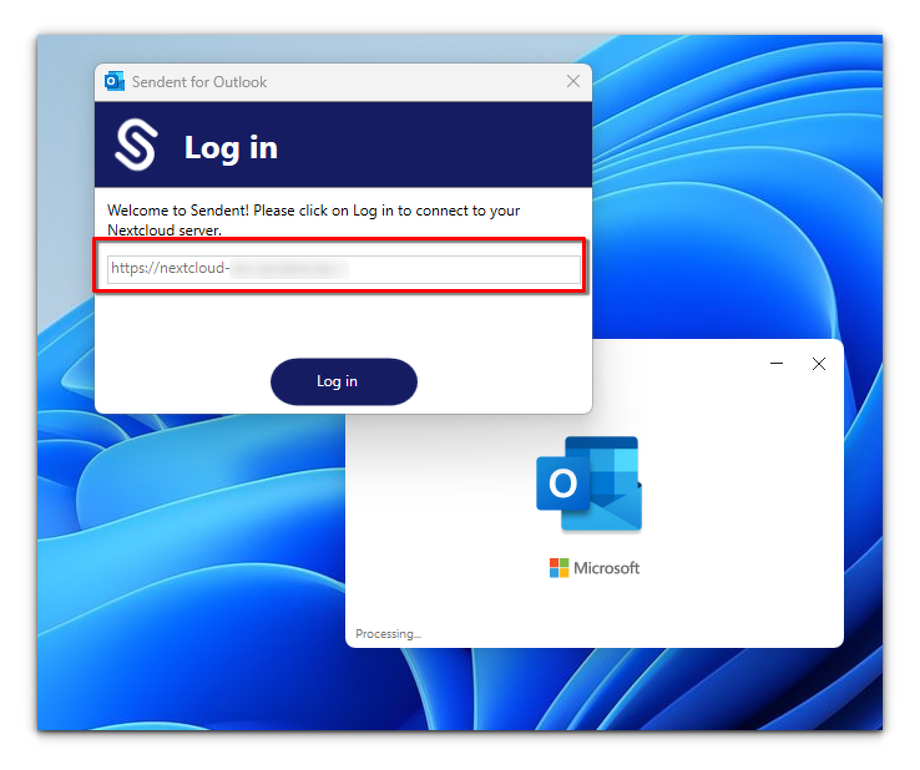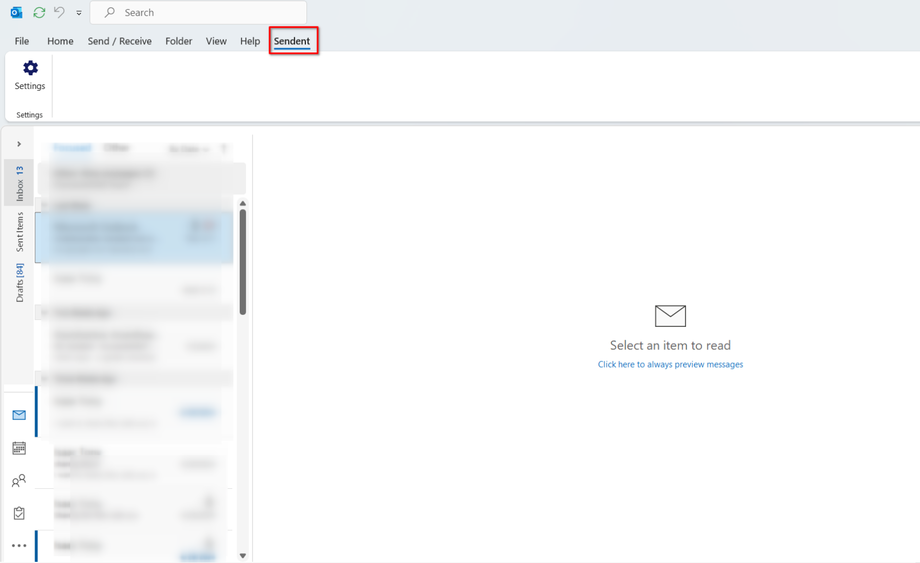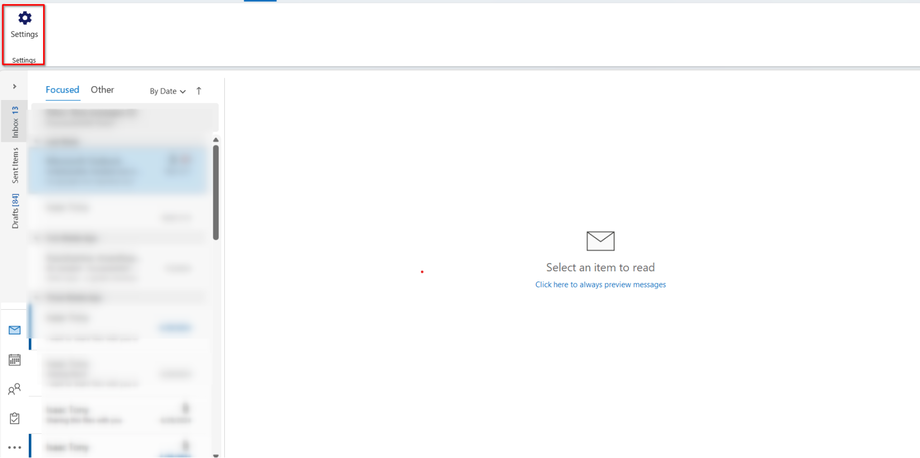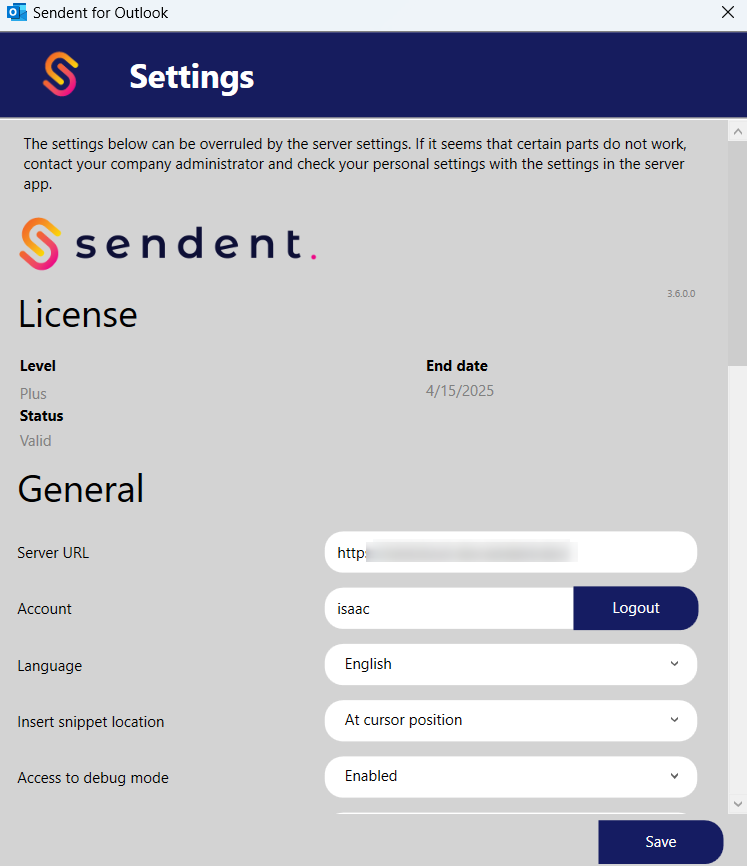How to Connect Sendent with Nextcloud
To start using Sendent, you need to connect your Outlook application to Sendent. This connection process is required only once per application where you want to use Sendent
During the installation of Sendent for Windows, there is an optional step where you can set a default URL for your Nextcloud server. While this step is not mandatory, setting a default URL is particularly useful if you have multiple clients using the same Nextcloud server.
If the default URL field was left blank during installation, users can still set their individual URLs. When Outlook starts up after the installation, users will be prompted with the page shown below, where they can enter the URL to connect to their Nextcloud server.
You can also add your Nexcloud URL from the Sendent settings page as described in the steps below:
1. Open the Outlook a
2. Switch to the Sendent tab.
3. Click on the Settings button.
4. Under the General section, enter your Nextcloud server URL in the Server URL field.
5. Click the Save button.