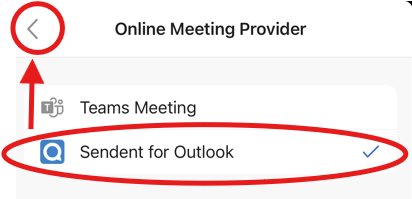Create Nextcloud Talk Meeting on Outlook Mobile
In this article we will briefly explain on how you can generate a Nextcloud Talk room on your mobile device, which runs Outlook.
-
Open the Microsoft Outlook app on your iOS or Android device.
-
Create a new calendar event.
-
Scroll down to the Meeting provider section (see attached image) and tap 'Meeting Provider'
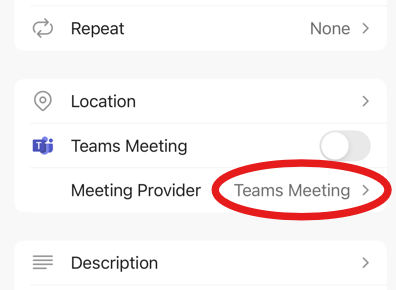
-
Back on the event screen, enable/check “Sendent for Outlook.”
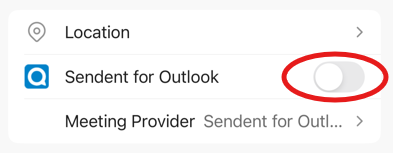
-
A setup dialog opens, either login into your Nextcloud environment or follow the on-screen steps to complete setup.
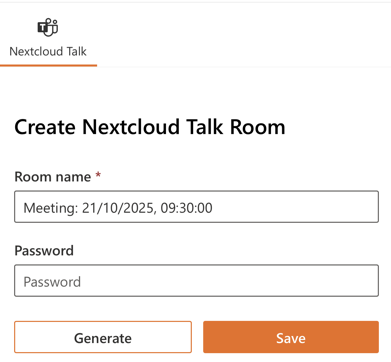
-
When finished the dialog, your event will contain the Nextcloud Talk information you just generated.